DARTSLIVE LEAGUEHow to operate the machine
 Remote Match
Remote Match
-
Select [DARTSLIVE LEAGUE] on the Menu Screen.
Click on the LEAGUE category 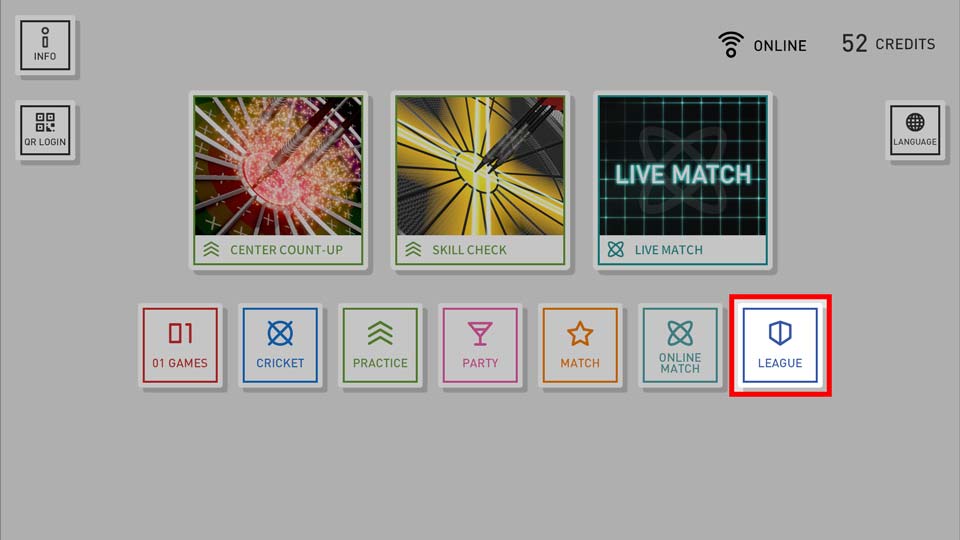
Select DARTSLIVE LEAGUE 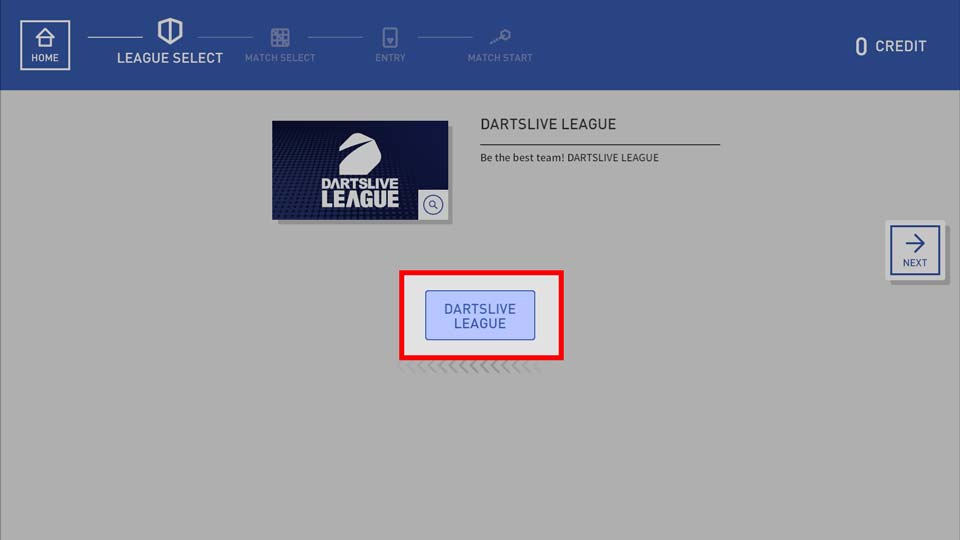
-
Insert your Team Member's card and select the appropriate match.
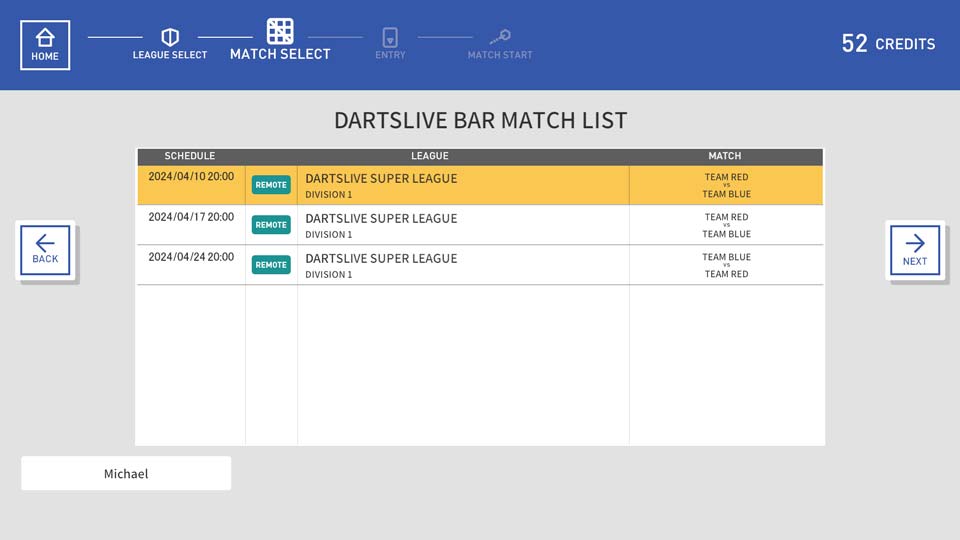
*Entering cards in the match list will narrow down the list to matches that you can participate in.
-
Press MATCH START and wait for your opponent
Press MATCH START to move to the STANDBY screen 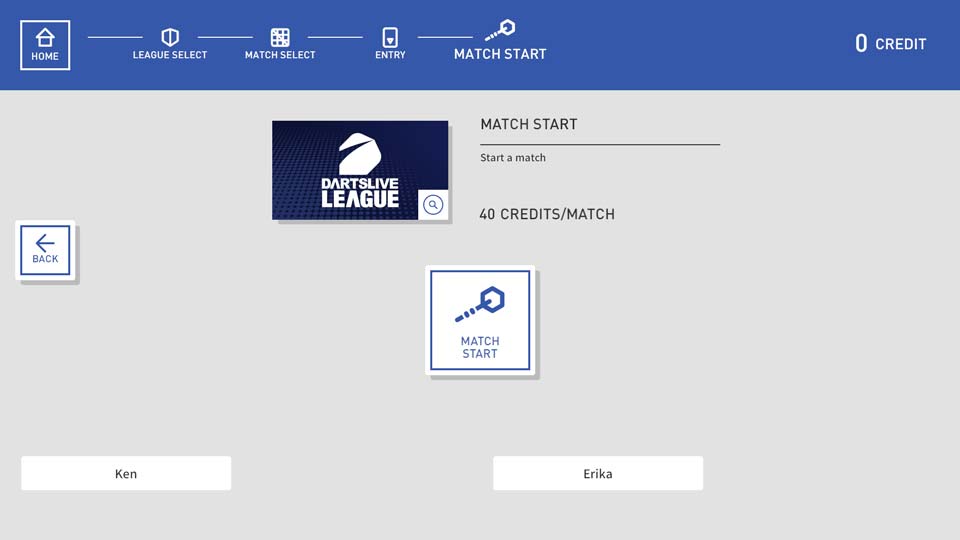
The match will automatically start when the opposing team enters. 
-
Insert a card to join and start the game.

-
The result will be displayed when the game is over.
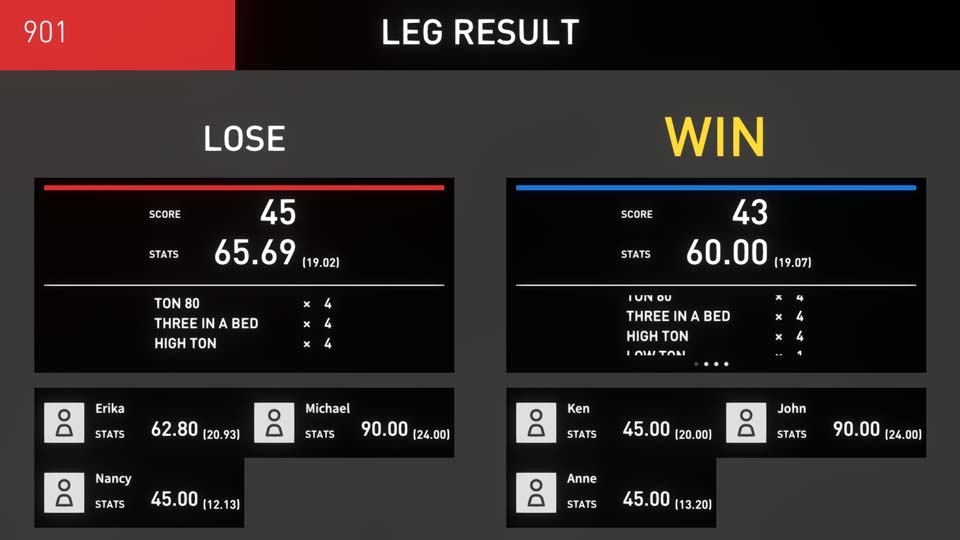
If the game is drawn
Decide the winner by CORK.
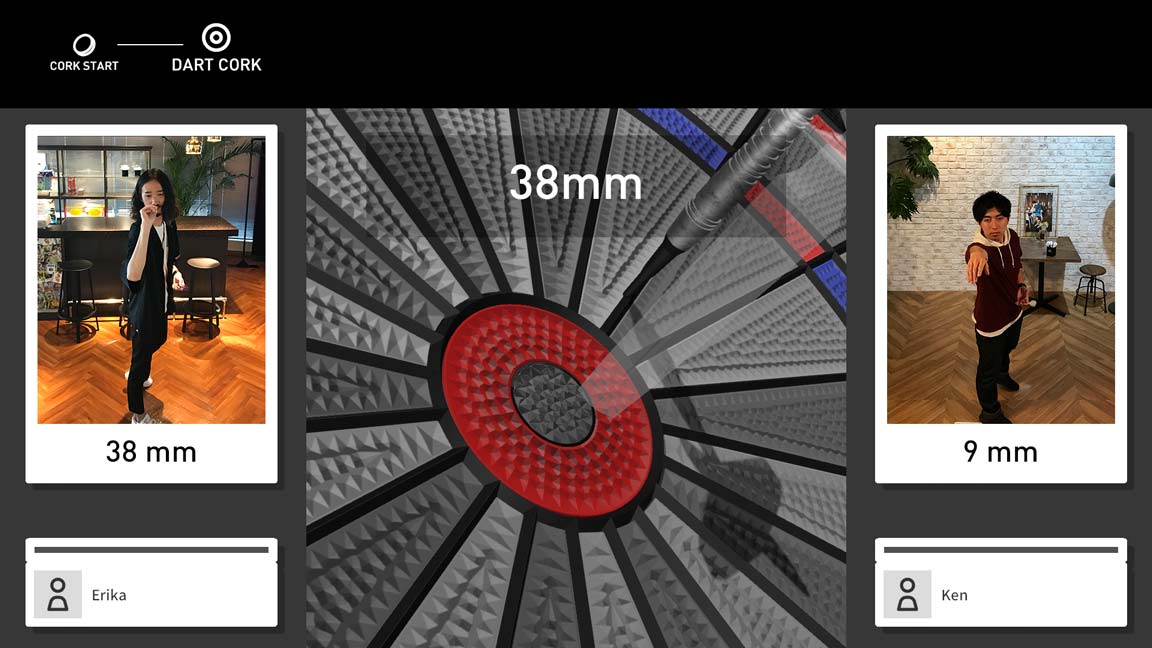
-
Repeat the game until all game results are shown.

-
Match results will be displayed when all games are completed.

*Match results can also be checked on our website and app.