DARTSLIVE LEAGUEHow to check schedule & results
-
Search LEAGUE
Select [Search LEAGUE Name] and enter the name of the LEAGUE you are looking for 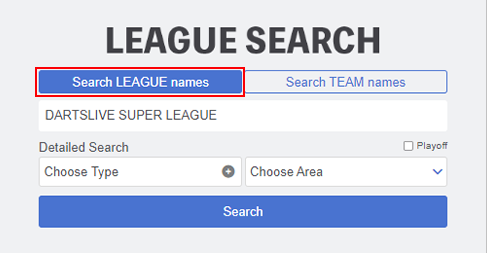
Select the corresponding LEAGUE from the search results, then the division 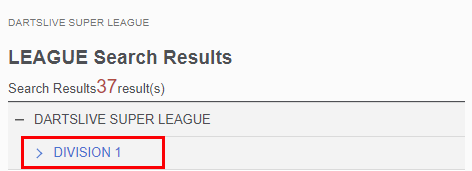
Other ways to search
You can filter by [Type] and [Area].
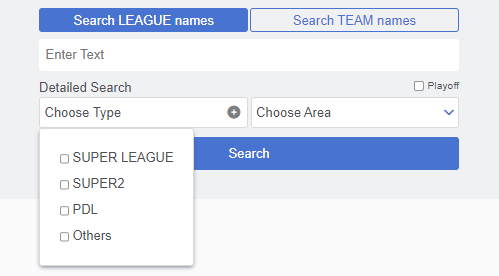
You can also do a [TEAM Name Search].
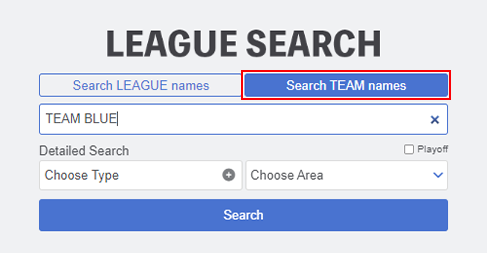
You can also access LEAGUE info from the [Access History] section.
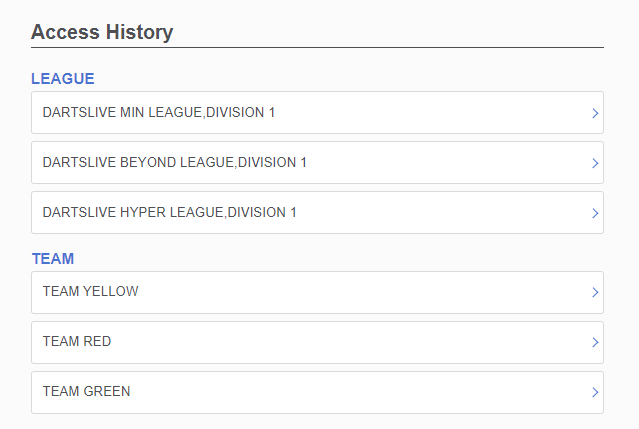
-
Check info about the LEAGUE you searched for
-
Schedule
You can check match schedules and results 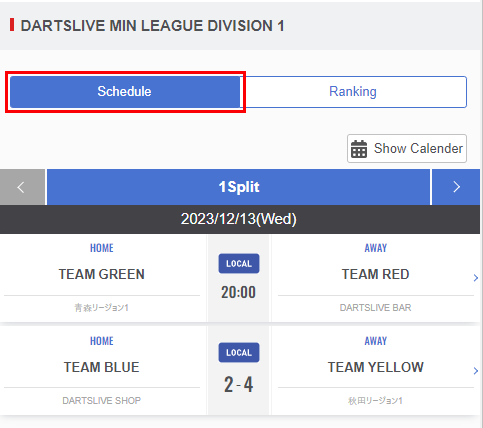
When you select a match, you can check the match results and individual results 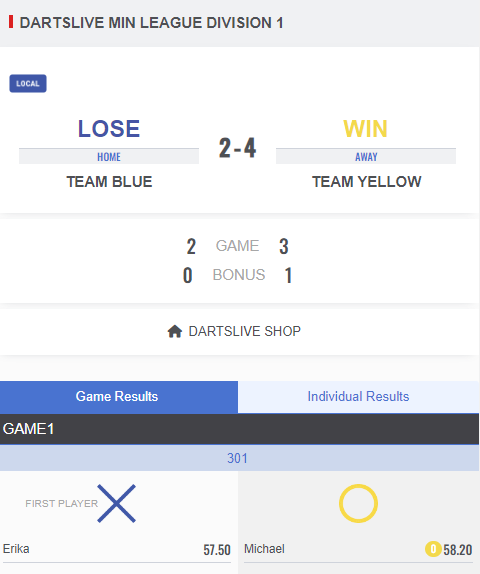
-
Ranking
You can check the Team Ranking & Player Ranking. 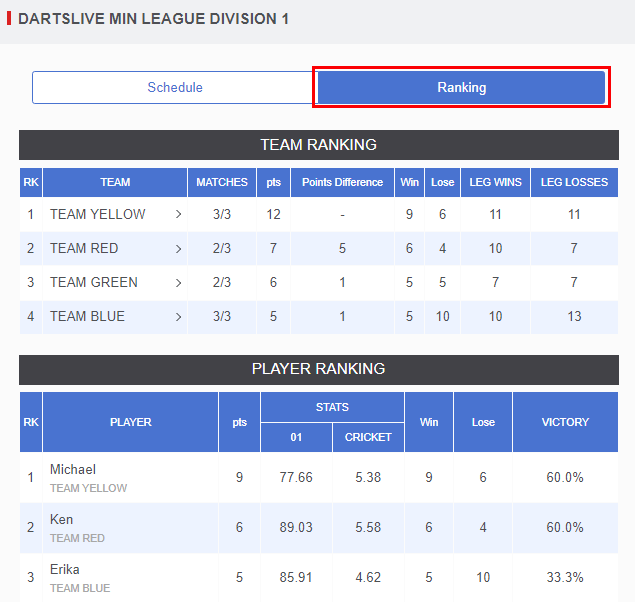
-