DARTSLIVE LEAGUEHow to operate the machine
 Remote Match
Remote Match
-
Select [DARTSLIVE LEAGUE] on the Menu Screen.
Select OFFICIAL Category. 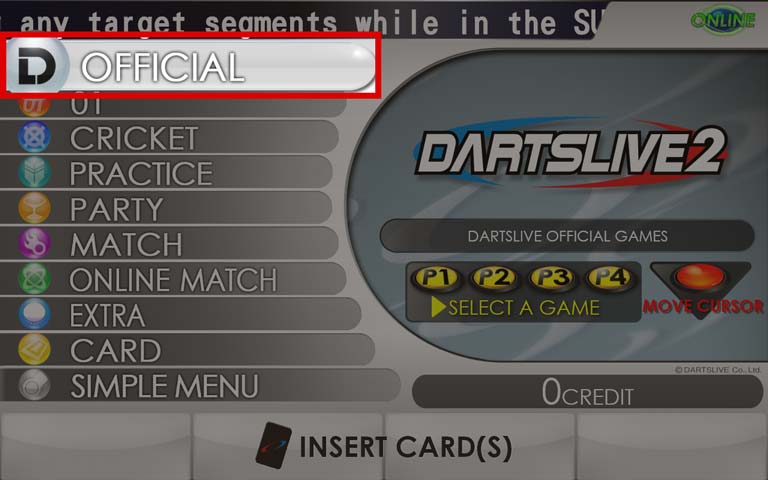
Select DARTSLIVE LEAGUE 
-
Insert your Team Member's card and select the appropriate match.

*Entering cards in the match list will narrow down the list to matches that you can participate in.
-
Insert team members' cards and wait for the opposing team.

Start the match when the opposing team inserts a card and the display changes to [STANDBY!].
-
Insert a card to join and start the game.
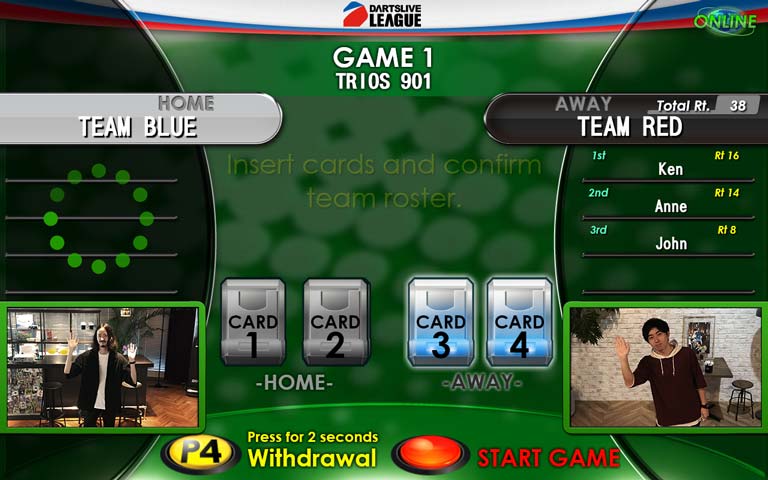
-
The result will be displayed when the game is over.
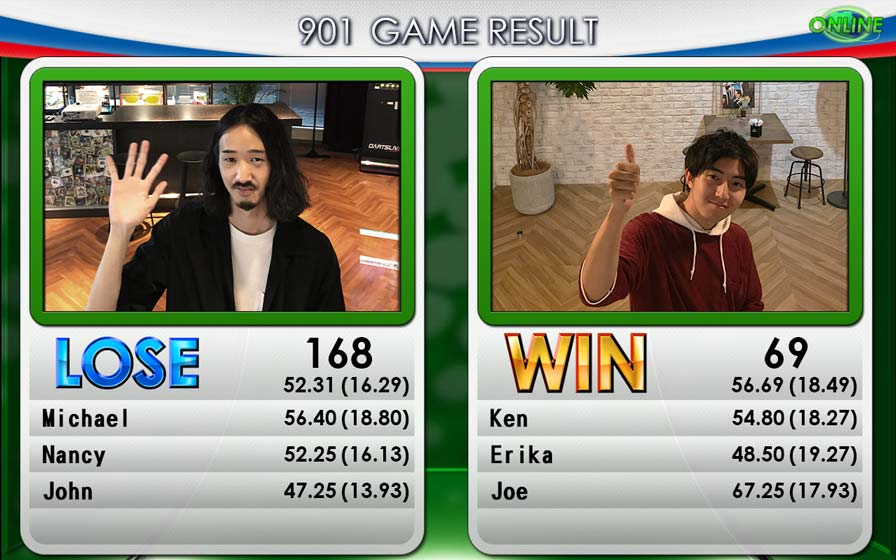
If the game is drawn
Decide the winning team with through a TIE BREAKER.
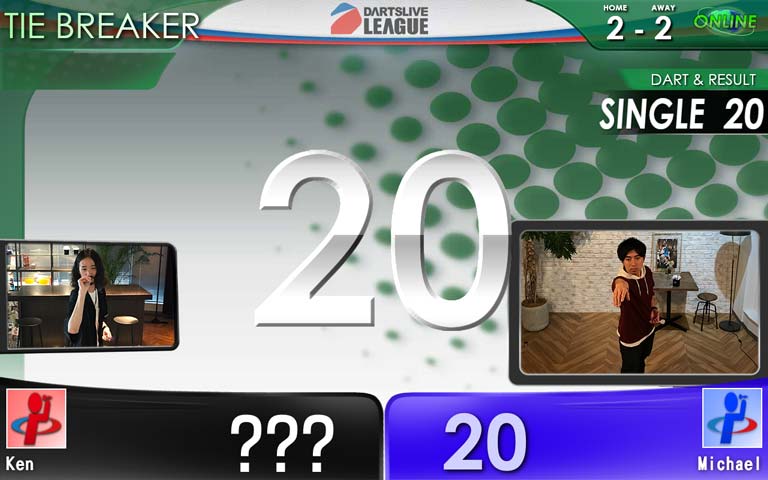
What is a TIE BREAKER?
This is a game where the winner is determined by the score of 1 throw.
You cannot see the opponent's score until both teams have completed 1 throw. -
Repeat the game until all game results are shown.
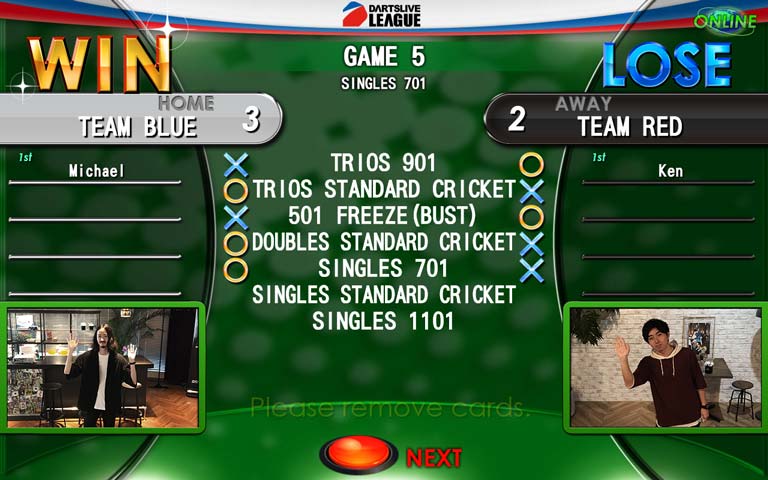
-
Match results will be displayed when all games are completed.

*Match results can also be checked on our website and app.